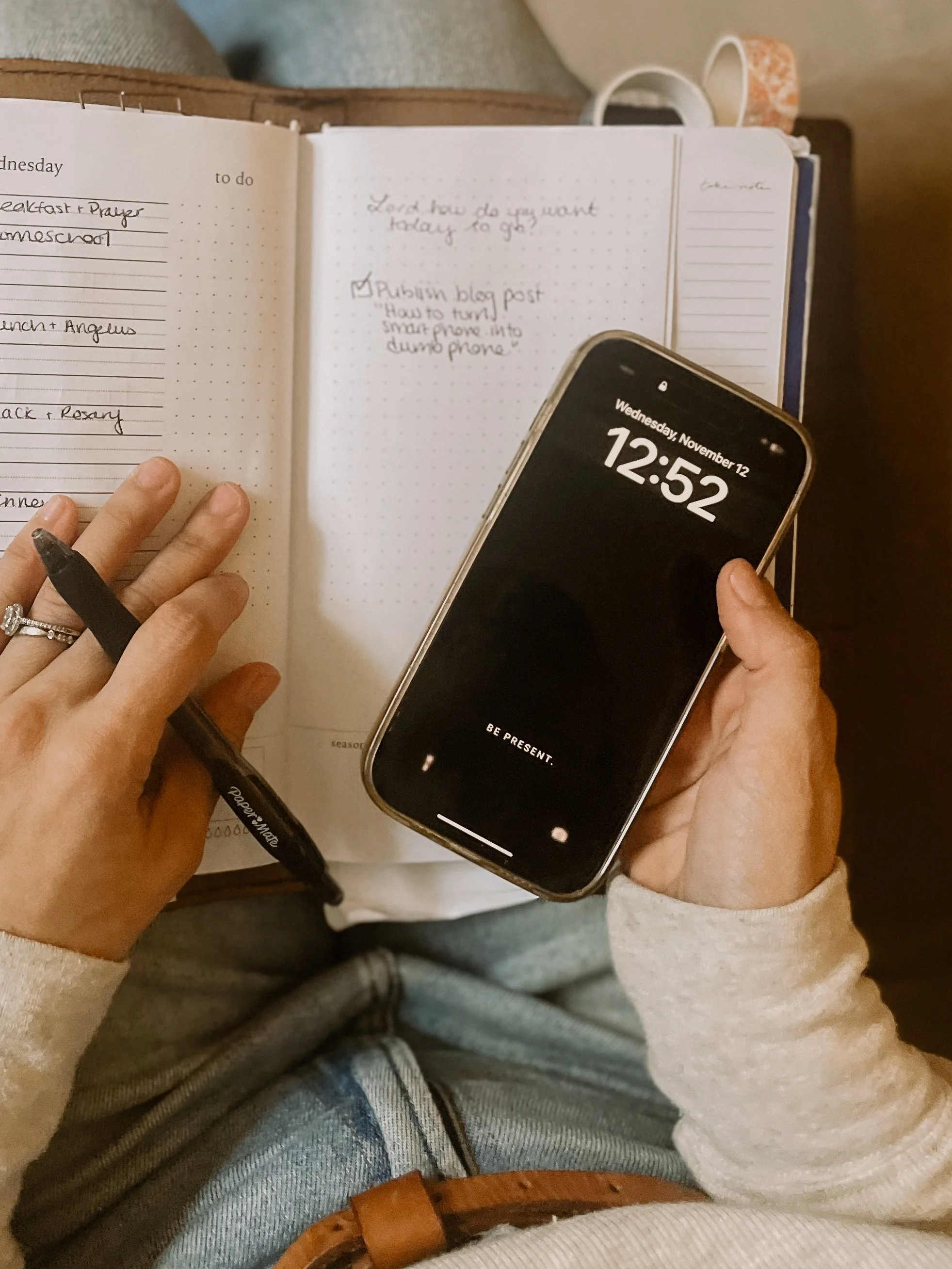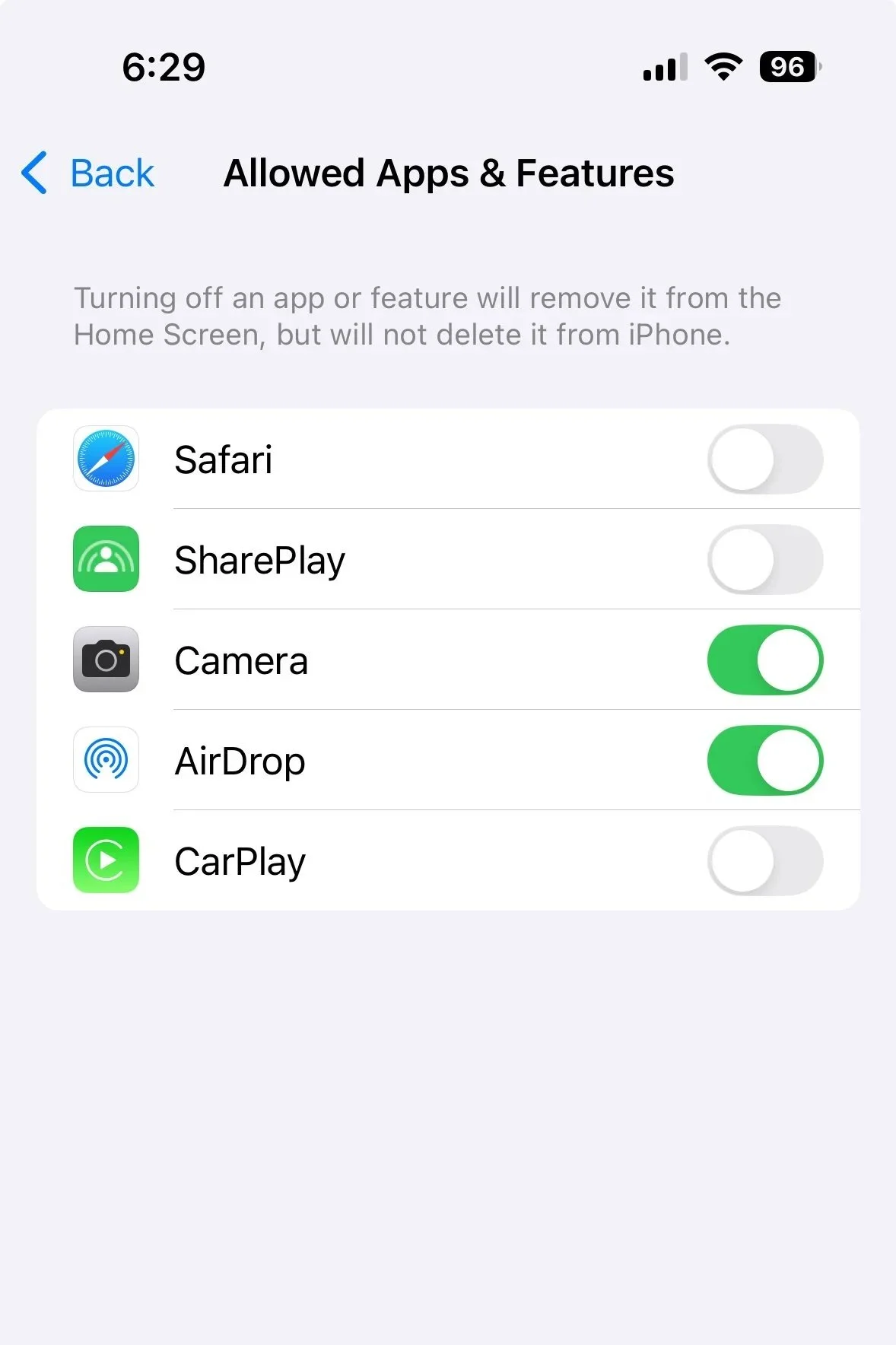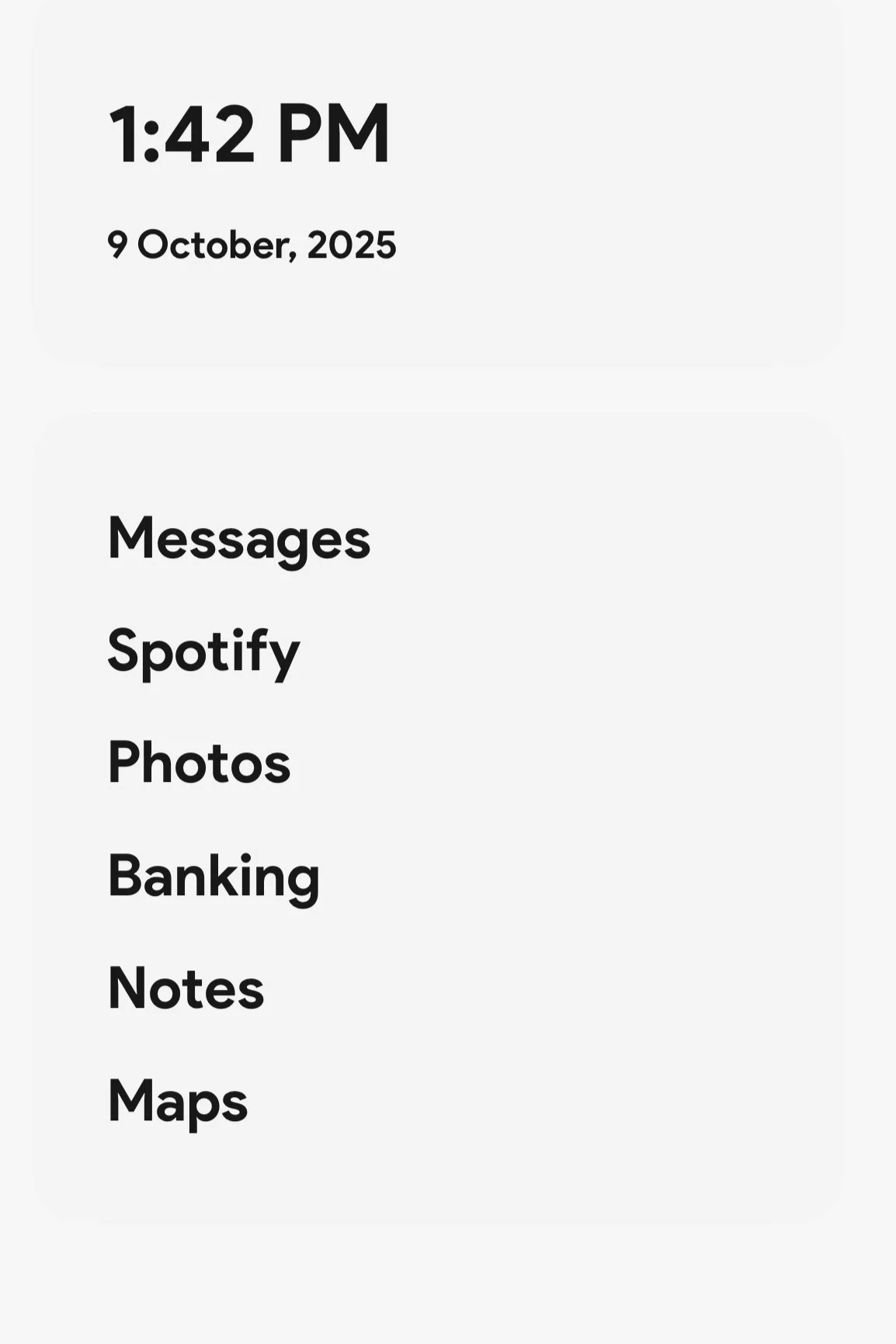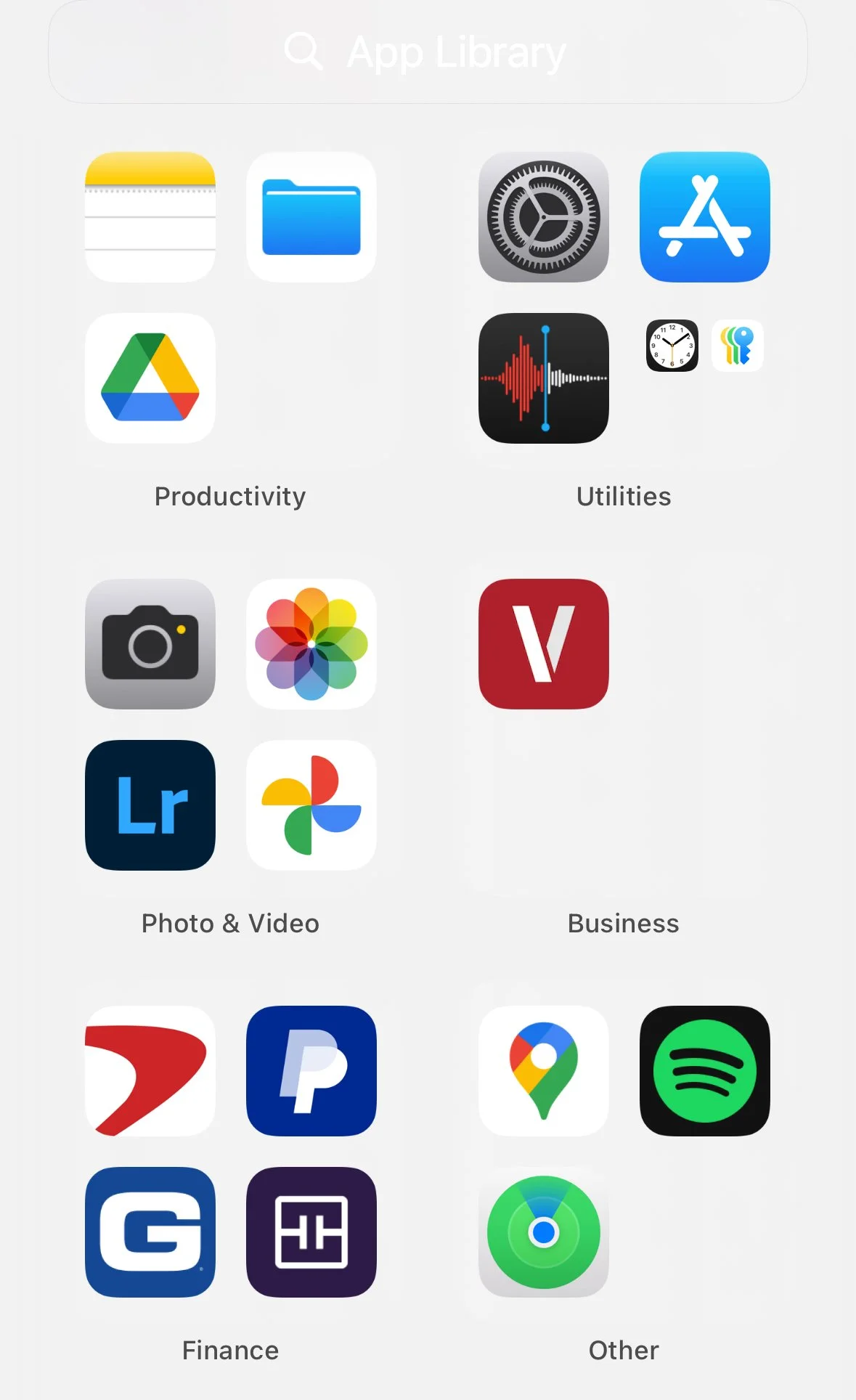How to Turn your Smart Phone into a Dumb Phone
In this blog post, I am going to teach you how to turn your smartphone into a “dumb phone” in 4 simple steps. Don’t skip step 4!
But first, if you are considering doing this for your kids/teens, I recommend instead that you get them the Wisephone. The method I am going to share with you in this blog post isn’t foolproof. There are work-arounds and ways that I am sure your kid can find to unlock and outsmart these strategies. With the Wisephone, there is no possible way to access addictive or harmful content. The Wisephone is the safest and healthiest method for phone use. I tried it and gave a detailed review, here.
If you are reading this for yourself, it’s likely because switching to a new phone with a new operating system feels like a big adjustment (not to mention more money) and you’d first like to try to dumb down your smart phone, to keep your phone and be free of addictive apps and doom scrolling, while still having access to the convenience of your current device. This blog post will help you do that.
Breaking Free from My Smart Phone Addiction
I tried the Wisephone and I loved it! It changed my life. Truly, there is no way to measure what it did for me. It reordered my days. It changed the way I think about social media. It helped me see so many problems of the ways I was using my phone. Ultimately, it helped me detach, detox, and it rewired my brain. If you want to know more about that, I got vulnerable on a podcast and shared that story: Scroll Less, Live More: Breaking Free from my Smart Phone.
But, after 4 months of using the Wisephone, I decided to do an experiment on myself. I wanted to see if I could dumb down my iPhone to get the same results as my Wisephone. If I couldn’t, I would go right back to the Wisephone.
Could I make the iPhone a “dumb” phone?
YES! I found that I could.
Will this method work for everyone?
No, because if you have a serious addiction to your smartphone and social media, you may find ways around this. If this is you, I recommend you consider the Wisephone or look into a locking device like the Brick.
Is it worth it to dumb down your iPhone?
YES. Try it. You have nothing to lose!! And try implementing some of these boundaries to support a healthier use of your phone.
Will this method make your iPhone data safe?
This method will help you dumb down your iPhone but it will not make your iPhone completely data safe. Again, if you are looking for a completely data safe and off the grid option, I recommend the Wisephone.
What if you have an Android?
If you have an Android, you could try to dumb your current phone down with the Minimalist App. This app does not work for the iPhone (yet). However, the Wisephone is an Android. So, if this app doesn’t work for you, stop the nonsense and just get the Wisephone. HA.
If the Wisephone is so great, why did you want to go back to the iPhone?
The reason I wanted to go back to the iPhone for myself is because I personally prefer iOS to Android. I used to be a professional photographer and I have used iOS for about as long as I have had any kind of technology. I use my Macbook for most internet things, it is really helpful for me that my “dumb” iPhone can sync to my iMessages to my laptop. I have found it is a lot easier to use the internet in moderation on a device like a laptop/desktop instead of a handheld device.
How to Make Your iPhone a Dumbphone
*I wrote this mainly for the iPhone but the same strategies can apply to other smartphones.
Ok. Listen. If you are going to do this, you need to really want this. Read this blog post and remember why you want to do this. It will be hard for any of this to work for you if you do not really want it from a deep place. There will be ways you do not want to do this because you are likely attached to your phone and attached to all the conveniences and all the entertainment. This is not to shame you, these devices are powerful. They have been made to hijack our brain in this way. You can do this. You can be free!!
These are the steps I will walk your through in this blog post:
Deleting Addictive Apps.
Disabling Safari Web Browsing
Reducing Clutter on your Home Screen
Setting a Wallpaper/Lock Screen to Remind You of Your Intentions
Step 1: Delete all of the problematic, addictive, and social media apps on your phone.
The first step to turn your smart phone into a dumb phone is to delete, delete, delete. When it says, “Are you sure you want to delete this? You will lose all your data.” Say Yes and DO IT. It is not the end of the world, most of these apps can be accessed from a computer anyway.
Delete Instagram, Facebook, X, TikTok, Pinterest, etc. (Take a deep breath, you can access these from a computer if you needed to for any reason.)
-Delete Amazon (You can access this from a computer.)
-Delete Email, gmail, outlook (You can access this from a computer.)
-Delete Search Engine Apps like Google, Chrome, Duck Duck Go (You can access these from a computer.)
Did I sound like a broken record? YES. YOU CAN ACCESS IT ALL FROM A COMPUTER. STOP CARRYING A HANDHELD COMPUTER AROUND.
I know. It hurts in a weird way. It has become like an extra limb on your body. You are attached.
Lets make your phone a simple communication tool and not the blackhole you are sucked into at all hours of the day.
You do not need instant access to any of the apps above.
Everything listed above can wait until you are logging into your computer.
Soap Box Moment.
One of the biggest problems with our smartphones is the addiction it has given us to convenience and entertainment. We get anxious when we begin to feel boredom. We are uncomfortable with stillness and silence. When we want things, we want them instantly. It is hard to wait and hard to say no to ourselves. We have weakened our wills. This is not healthy for so many reasons. This is not a behavior pattern that leads to a life of virtue. The constant satisfaction of our immediate needs has made us incapable of self-control. And has caused us to waste precious time and spend more money.
Not only that, your social media apps have trained your brain to function in infinite scroll mode. It makes your thoughts function on rapid fire with a constant noise in your brain. This restless wheel of thoughts is what anxiety looks like. Social media and doom scrolling should not be at your fingertips at all times.
When you have rewired your brain from unhealthy smart phone use, you will find you can approach these apps from a healthier place on a laptop.
Trust me.
Go ahead and delete. delete. delete.
Step 2: How to Disable Safari on an iPhone
So you have minimized your iPhone and deleted excessive and addictive apps, but what about Safari? This was a big one for me. I could get my phone to be pretty minimalistic but the biggest problem was that I could not delete Safari. This meant I still had one web browser on my phone. And believe it or not, without social media you may find yourself opening the web just to browse because you are desperate to scroll something. This web browser needs to go if you want your phone to be like a dumb phone and guess what?!
I found a way to remove it!!
I disabled it and there is no longer a Safari app on my phone or in my app library. If someone sends me a link and I click on it, nothing happens. If I really need to open up a link, I can type it into my computer later.
Here is how you remove Safari from your iPhone:
First, make sure you have deleted all the other web browsing apps on your phone: Google, Chrome, Duck Duck Go, etc. If you don’t they will become your default browser and your phone will actually tell you “you cant move forward without a web browser”. Delete the other web browsing apps first then delete Safari.
To remove Safari:
Go into your settings > Open the screen time setting > Click Content and Privacy Restrictions > Then Allowed Apps and Features > Toggle the Safari switch “off”.
Then you should either see Safari disappear from your app library or be able to remove it manually by holding down on the app and deleting it.
Is it a perfect solution?
No. You could go back into your settings and enable it again. But, it is a bit cumbersome to do so hopefully, if you really want your phone to be a dumb phone, you won’t re-enable it.
Step 3:Reduce Clutter on Your Home Screen
Make your home screen clutter free. I deleted a few common apps for the sake of minimalism and detachment (like Weather, Calculator, and Calendar). Call me old fashioned but I want to carry a planner around. Mental math it good for my brain. And when I need to know the weather, I can just go outside and embrace surprises in my day.
To reduce clutter even more, you can even delete ALL apps from your home screen and just use the app library for navigating your apps. The app library is the screen on your iphone that appears when you swipe all the way to the left.
A Note on The App Library on iOS.
For the iPhone, there is currently no way to remove the app library screen when you swipe left on your home screen. You can clear out as many apps as possible from there to make your phone as minimal as can be. You can remove all the apps from your home screen but some apps will always remain in the app library. After deleting social media, the biggest one to remove from the app library is Safari. The other apps shouldn’t cause you too much trouble. Go ahead try to binge on your calculator app! Haha
I have made my app library very minimalistic as you will see further down in this blog post.
Example of the DumbPhone App
If you want to keep your home screen with apps but make it less like brain candy, there are some apps you can use to help you keep it aesthetically minimal. I tried the DumbPhone app and the Minimalist Launcher for a time. I liked the aesthetic but decided I didn’t want extra apps in my app library. These and other minimalist screen apps cost money too. But they can make your phone look cool.
Pause.
Think about this…
Think about this: One Powerful Tool vs Many Simpler Tools
When sorting your apps and deciding what to delete, I’d like for you to consider how the phone has become an all-in-one tool and how separating out tools can actually be a better system. It sounds like a good idea to have everything on one device, one place for all your tools but this has made this one tool too powerful over us. This one tool controls our lives.
I would like to offer a suggestion.
Aim more for the method of each tool for one job. This keeps you in control of your tools. Think through this exercise, what are each of these tools used for?
An alarm clock is to tell you the time.
A calendar is to write your agenda.
A notepad is to take notes.
A calculator is for math.
A music player is to play music.
A camera is to take photos.
A GPS is for navigation.
And then ask yourself, what is the purpose of a phone? How is the phone a tool?
A phone is a communication tool. The phone is for calls and texts.
Here’s a good one. Ask yourself what is the tool of social media for? The answer will depend on who you ask. Some may say is social media for creating and sharing content. Others may realize it is for them to consume content. Maybe it is a connection tool for you. Maybe education. Believe it or not, many would say, social media is for selling. Whatever the case, ask yourself, is social media the best place for education and connection? Are there other tools that better serve those ends? Either way, it doesn’t need to be in your phone. It seems much more like a tool that goes on a computer.
With this in mind, what do you keep on your phone and what do you delete?
That is up to your own discernment. I do have some of the individual tools mentioned above and I have decided to bundle keep some on my phone. But, for example, when I asked myself, should I keep the calculator app on my phone? I thought about this method and decided no, I will just get a real calculator and if I need it in a bind, I will do mental math because it is good for me.
A Good Rule of Thumb: Bundle 5 Tools on Your Phone
I personally think bundling up to 5 tools in your phone seems a good limit and see what other things you can bring off of your phone.
My phone is my tool for communication, maps, banking, music, and photos. Though a film camera is on my wish list.
Now, want my recommendation on apps to keep?
These are the apps I suggest having on your dumbed down smart phone:
iMessages, Calling, Contacts
Google Maps (this way you can look up businesses and see hours of operation which is helpful when you are out and about)
Banking
Notes
Spotify
FOR REAL. This photo is what my current app library looks like. The only ones not pictured are iMessages and calling and currently I do not have any apps on my home screen.
OK. One last thing as you dumb down your iPhone.
Don’t skip this last step.
It is simple but powerful. It has helped me remain focused on my reasons for doing this.
Step 4: Change your phone lock screen to remind you of your intentions.
I have made this step easy for you. I have made 10 different downloadable wallpapers for your phone (available in dark or light). Each with a simple phrase that will remind you of what you are doing and why. Whenever I look at my phone I see the words “Be Present” and it catches my attention and reminds me to put my phone down. I have made some with bible verses like “Rise. Get up and Walk.” the words Jesus spoke to the paralyzed man. You can set your lock screen to “always appear”. As soon as you look at your phone you will see those words. This helps disrupt the cue in your brain to waste time and scroll.
Go ahead and download them and choose the one you like best!!
Let me know in the comments below which one you choose!
Need an accountability buddy?
I know. You are thinking maybe I’ll wait to try this. Don’t. Just try it for 30 days. 30 days and you will see real results. 90 days and your brain will be rewired.
This isn’t easy but you are not alone! You can do this!! And you will be so glad that you did!
A word of experience.
Set a time when you sit at your computer for “admin tasks”.
Bring a book with you when you leave the house.
Get yourself a notepad.
And a planner.
Have a good old fashioned printed out calendar at home and don’t be afraid to tell people “you need to check your schedule when you get home”.
And get an accountability buddy. I am happy to encourage you on this journey.
Leave a comment below or write me an email. I’d love to hear from you!